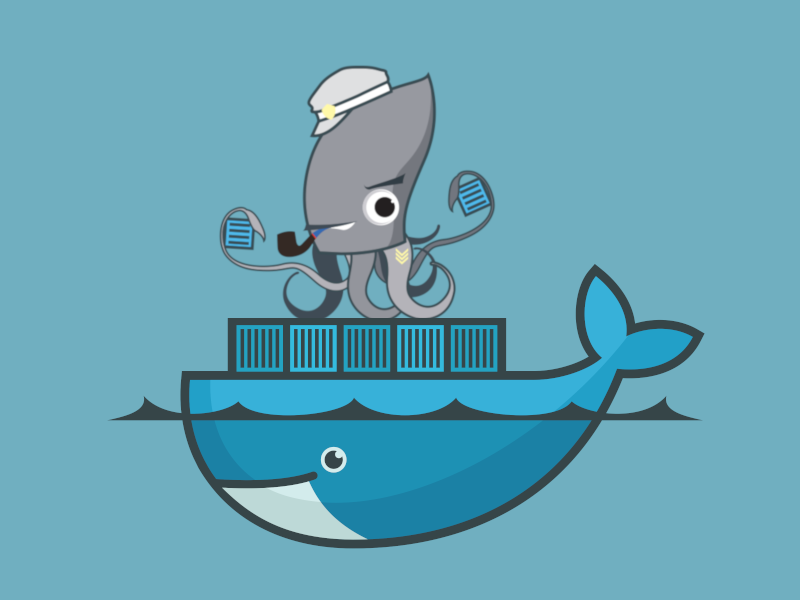Boatswain anywhere
Today Boatswain is available on Docker Hub which allows running Boatswain on any Docker server and it is independent from the OS platform. The project is hosted on GitLab and if you have any questions with regard to Boatswain, free feel to create an issue there.
Starting Boatswain as a container
First of all, register a Boatswain account to get your BOATSWAIN_TOKEN. With this token, you can now read the Docker logs as well as those system metrics on app.boatswain.io.
There are two ways to start the Boatswain container. Either running the native docker run command or using docker-compose.
By docker command
Replace the BOATSWAIN_TOKEN below and start the Boatswain container.
|
|
By docker compose
Create the following docker-compose.yml and fill in the BOATSWAIN_TOKEN.
|
|
Then you can start the Boatswain container by
|
|
Limitation
Although it’s much easier to run Boatswain as a container, the Disk Utilization graph in the Host Status page on app.boatswain.io could not show the correct values. That’s the only difference from host installation. Please refer to our docs portal or leave us a message if you need more information.