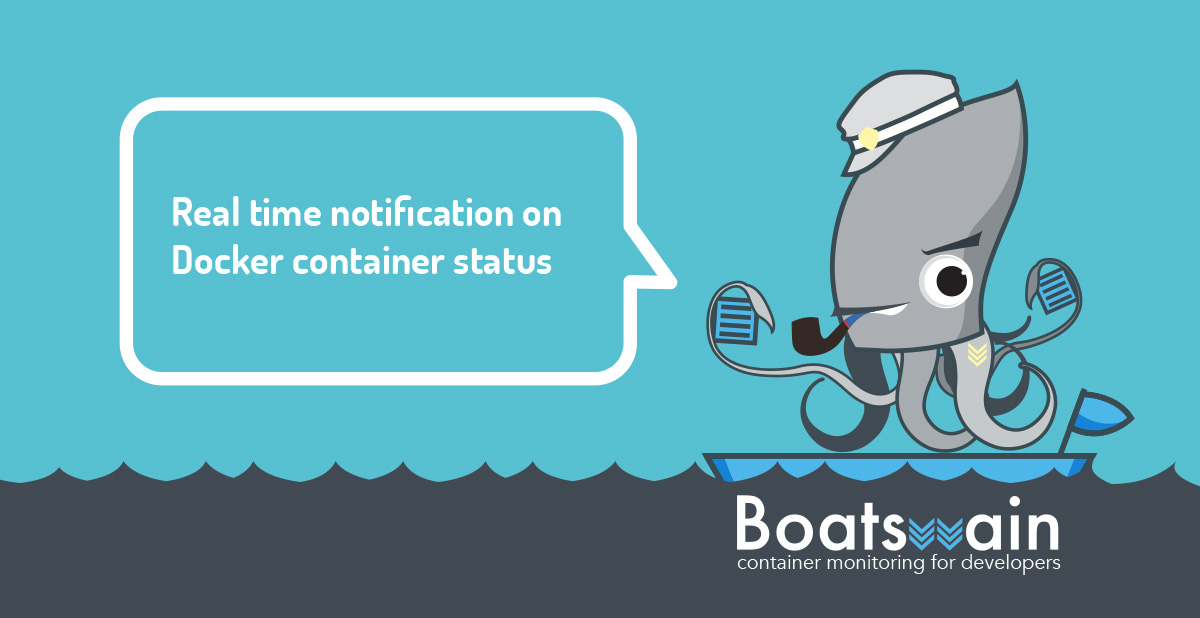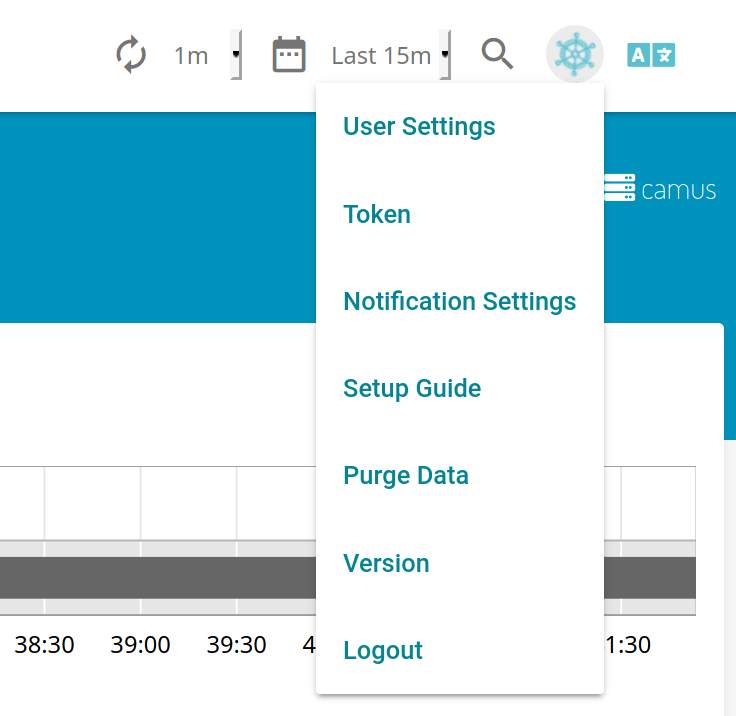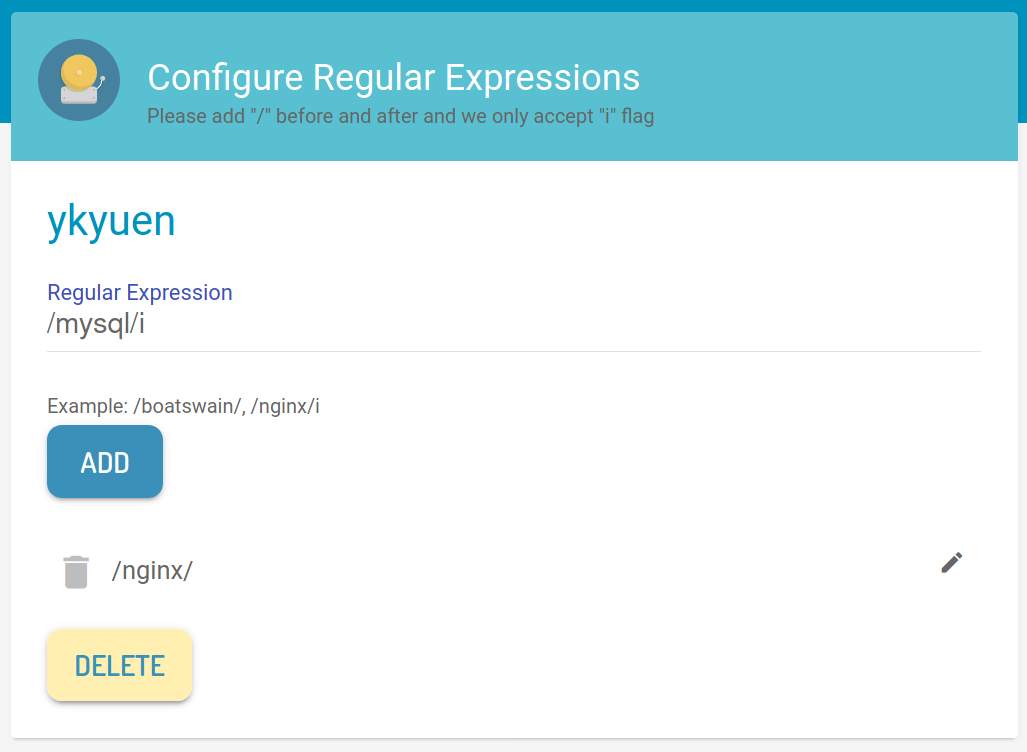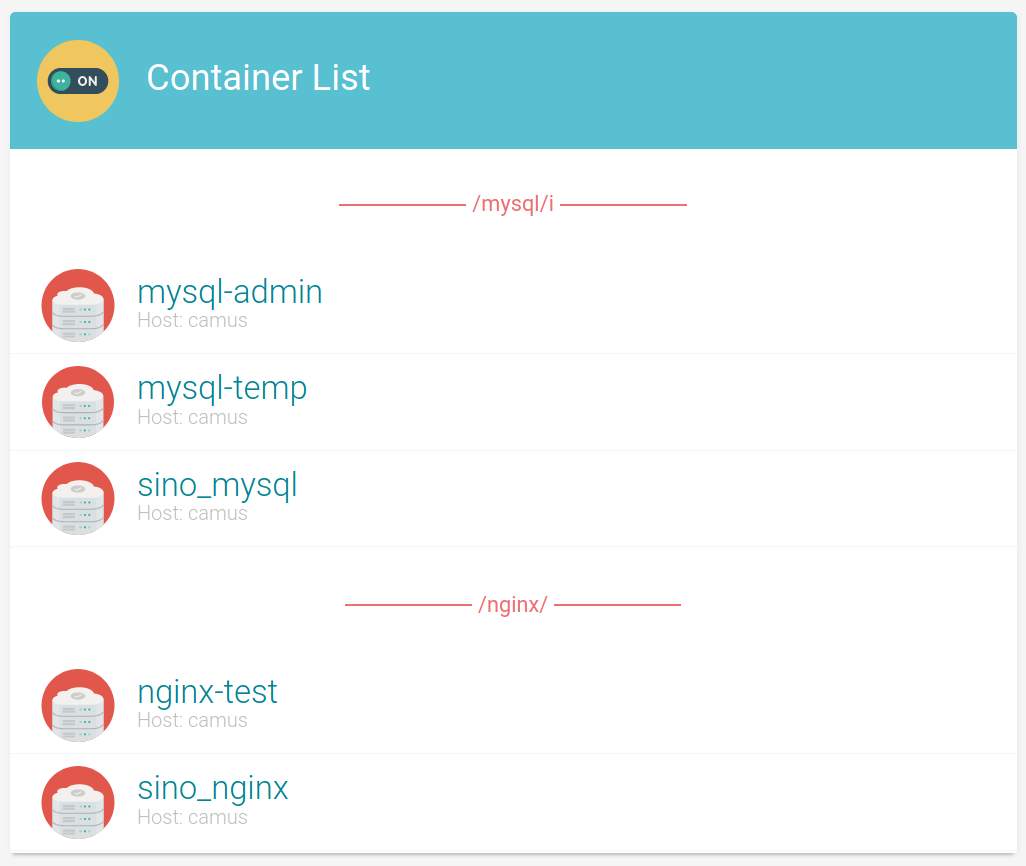In the recent release of the Boatswain web portal (version 0.1.6), we have implemented a simple real time notification mechanism on the Docker container status. We hope this is helpful to engineer responding quickly to any unexpected issue happen on their container.
Setup the real time notification
Now, Boatswain user could setup the real time notification on the Notification Settings page which in under the Settings menu on the top right hand corner.
Enable the real time notification
Sometimes, not all the containers running on the Docker server are our concerns. So we allow user to enable the notification feature selectively by using regular expression. Any containers with name matched with the regular expressions would have notification enabled.
Here are the two rules when setting up the regular expression:
- Include the
/before and after. - Only accepts the
iflag.
Check out which container have notification enabled
Below the regular expression form, there is a list showing the containers which have notification enabled. Any detected containers in the recent 24 hours will be listed.
Please note that the above list is just for reference and any newly added container would also have notification enabled as long as its name matched any regular expression.
Receive the notification email
Whenever the container status is changed, the email address associated with the corresponding Boatswain account would receive an notification email. Here is an example:
|
|
What’s next?
We notice that Boatswain consumes certain amount of server resources and user might hang back especially when his/her application is running on a small instance. So we are working on the Boatswain configuration and let user decide the frequency of the metrics and log collections.
Lastly, happy coding 👨💻 and wishing all the best to all of you 🎊 🐀 🎉.